天狐大模型平台-DeepSeek 调用 API 指南¶
1、获取 API 密钥¶
API 调用要获得授权才能调用,因此首先要获得 API 密钥:
-
打开 https://deepseek.shanhaiengine.com/ 注册用户并登录。
-
点击左下角的用户名位置进入“设置”,如下图:
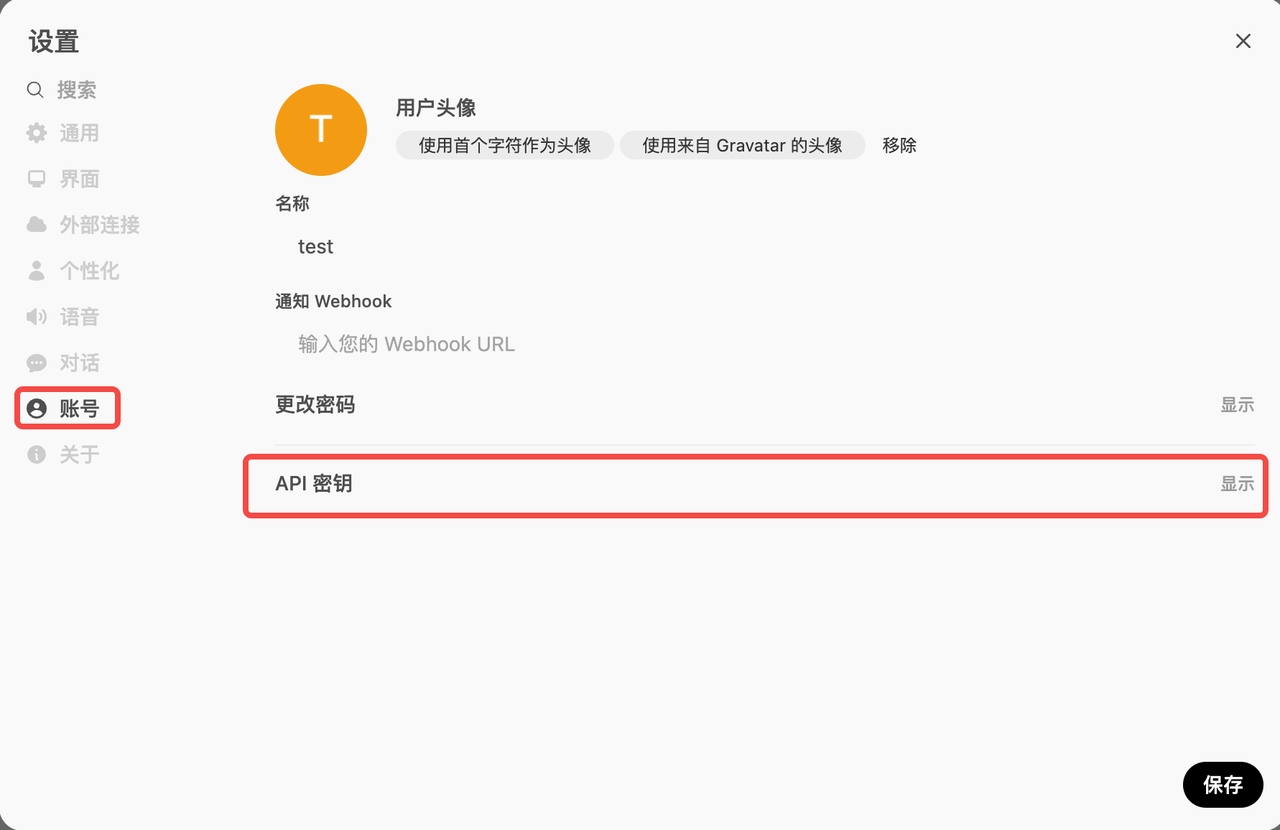
-
在设置界面中找到“账号”,点击“API 密钥”的显示按钮,可以看到“API 密钥”下面有个“创建新安全密钥”,创建后复制该密钥,密钥是以 sk 开头的一串字符,如“sk-xxxxxxxxxxxxxxxxxxx”。
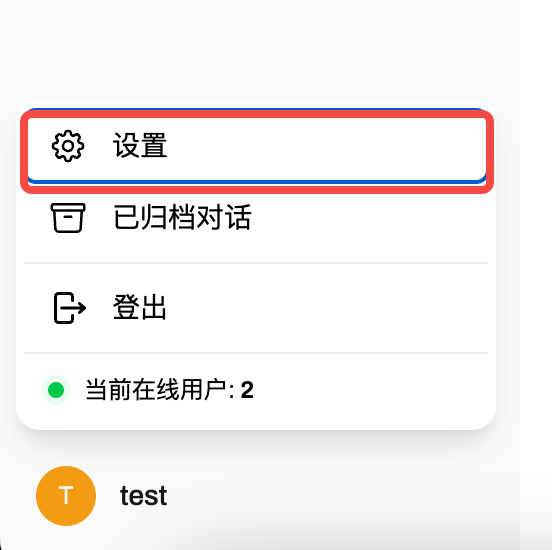
2、核心接口¶
API 接口地址:https://deepseek.shanhaiengine.com/ 目前支持的模型:
- 满血版:DeepSeek-R1-bf16
- 蒸馏版:deepseek-r1:70b
- 蒸馏版:deepseek-r1:32b
由于 DeepSeek-R1 都是有思考过程的,所以整体返回时间会比较长,在调用时注意设置超时时间长一点。
2.1 获取模型列表¶
- API:GET /api/models
- Curl 示例:(YOUR_API_KEY 换成自己的 key,以下其他接口同理)
2.2 对话¶
- API:POST /api/chat/completions
- Curl 示例:
curl -X POST https://deepseek.shanhaiengine.com/api/chat/completions \
-H "Authorization: Bearer YOUR_API_KEY" \
-H "Content-Type: application/json" \
-d '{
"model": "DeepSeek-R1-bf16",
"messages": [
{
"role": "user",
"content": "Why is the sky blue?"
}
]
}'
2.3 上传文件:¶
- API: POST /api/v1/files/
- Curl 示例:(YOUR_API_KEY 换成自己的 key)
curl -X POST -H "Authorization: Bearer YOUR_API_KEY" -H "Accept: application/json" \
-F "file=@/Users/chen/test.pdf" https://deepseek.shanhaiengine.com/api/v1/files/
- Python 示例:
curl -X POST -H "Authorization: Bearer YOUR_API_KEY" -H "Accept: application/json" \
-F "file=@/Users/chen/test.pdf" https://deepseek.shanhaiengine.com/api/v1/files/
2.4 添加文件到知识库¶
- API: POST /api/v1/knowledge/{id}/file/add
- Curl 示例:
curl -X POST https://deepseek.shanhaiengine.com/api/v1/knowledge/{knowledge_id}/file/add \
-H "Authorization: Bearer YOUR_API_KEY" \
-H "Content-Type: application/json" \
-d '{"file_id": "your-file-id-here"}'
- Python 实例:
import requests
def add_file_to_knowledge(token, knowledge_id, file_id):
url = f'https://deepseek.shanhaiengine.com/api/v1/knowledge/{knowledge_id}/file/add'
headers = {
'Authorization': f'Bearer {token}',
'Content-Type': 'application/json'
}
data = {'file_id': file_id}
response = requests.post(url, headers=headers, json=data)
return response.json()
2.5 在对话中使用文件¶
- 接口: POST /api/chat/completions
- Curl 示例: 首先要调用文件上传接口获得文件 ID,然后再调用对话接口:
curl -X POST 'https://deepseek.shanhaiengine.com/api/chat/completions' \
-H "Authorization: Bearer YOUR_API_KEY" \
-H "Content-Type: application/json" \
-d '{
"model": "DeepSeek-R1-bf16",
"messages": [
{"role": "user", "content": "Explain the concepts in this document."}
],
"files": [
{"type": "file", "id": "your-file-id-here"}
],
"stream":false
}'
- Python 示例:
import requests
def chat_with_file(token, model, query, file_id):
url = 'https://deepseek.shanhaiengine.com/api/chat/completions'
headers = {
'Authorization': f'Bearer {token}',
'Content-Type': 'application/json'
}
payload = {
'model': model,
'messages': [{'role': 'user', 'content': query}],
'files': [{'type': 'file', 'id': file_id}]
}
response = requests.post(url, headers=headers, json=payload)
return response.json()
2.6 使用多文件知识库对话¶
- 接口: POST /api/chat/completions
- Curl 示例: 如果使用知识库的话,需要获取知识库文件集合 ID,然后调用:
curl -X POST 'https://deepseek.shanhaiengine.com/api/chat/completions' \
-H "Authorization: Bearer YOUR_API_KEY" \
-H "Content-Type: application/json" \
-d '{
"model": "DeepSeek-R1-bf16",
"messages": [
{"role": "user", "content": "Explain the concepts in this document."}
],
"files": [
{"type": "collection", "id": "your-collection-id-here"}
],
"stream":false
}'
- Python 示例:
import requests
def chat_with_collection(token, model, query, collection_id):
url = 'https://deepseek.shanhaiengine.com/api/chat/completions'
headers = {
'Authorization': f'Bearer {token}',
'Content-Type': 'application/json'
}
payload = {
'model': model,
'messages': [{'role': 'user', 'content': query}],
'files': [{'type': 'collection', 'id': collection_id}]
}
response = requests.post(url, headers=headers, json=payload)
return response.json()